How iOS17 Will Make Google Ads Reporting Less Accurate – Spiceworks
Learn how iOS17’s Link Tracking Protection will affect Google Ads reporting.

Aaron Beashel, Founder of Attributer, discusses Apple’s newly introduced iOS17 feature, Link Tracking Protection. This feature aims to remove specific URL parameters, although Apple’s lack of clarity regarding the parameters to be removed raises questions about its impact on Google Ads Reporting.
Apple recently announced that a new Link Tracking Protection feature will be launched with iOS17.
In short, this new feature will strip URL parameters from the URL when a person is using Safari in Private Browsing mode or using the browser built into the Messages & Mail applications. This sent marketers into a bit of a spin, as Apple didn’t say what URL parameters they would remove, and it wasn’t clear how it would impact marketers’ ability to report on campaigns.
So to help you better understand the impact this new feature will have on the way you do reporting, we downloaded the beta of iOS17 and ran a few tests to see the true impact.
What is Link Tracking Protection?
When you’re using ad platforms like Google Ads or Facebook Ads, they often give you little snippets of code to place on your website to help track conversions.
When someone clicks one of your ads, the ad platform will append a click id to the end of the URL (I.e. yoursite.com?gclid=123456789), which that snippet of code then reads to know which ad you came from. This data is then passed back to the ad platform, where it is processed and used to display results, like how many visits and conversions you got from each campaign inside the ad platform.
Link Tracking Protection is a new feature being released with iOS17 and Mac OSX Sonoma that will essentially remove these click IDs from the URL before a person lands on your website, effectively preventing the snippet of code you placed on your site from identifying which visitors have come from your Google or Facebook Ads.
So why is Apple doing this? Tracking the performance of ad campaigns seems pretty harmless, right?
Even though these click IDs provide useful information to marketers, they also allow the big search engines and social media sites to track people as they move across the web.
Appending a click ID to the URL every time someone clicks an ad on Google or Facebook allows these companies to essentially ‘identify’ that the John Smith who just searched for ‘Red boots’ on Google is the same person who just landed on your website. They can track what John Smith does on your website and ultimately build a larger profile of what John is looking at, purchasing, etc.
See More: Apple Passkeys: No Panacea for User Device Security
What URL Parameters Get Removed?
When Apple announced Link Tracking Protection, they were extremely vague about what URL parameters would be removed. They were so vague that the announcement of Link Tracking Protection was just 3 lines in a broader press release about new privacy features.
This sent the marketing world into a bit of a spin as it wasn’t clear what URL parameters would be removed and how this would ultimately impact marketer’s ability to report on their paid ad campaigns.
So when the beta version of iOS17 came out, we downloaded it, ran a series of tests and produced a report that outlines what URL parameters get stripped and which ones don’t.
The table below shows a summary:
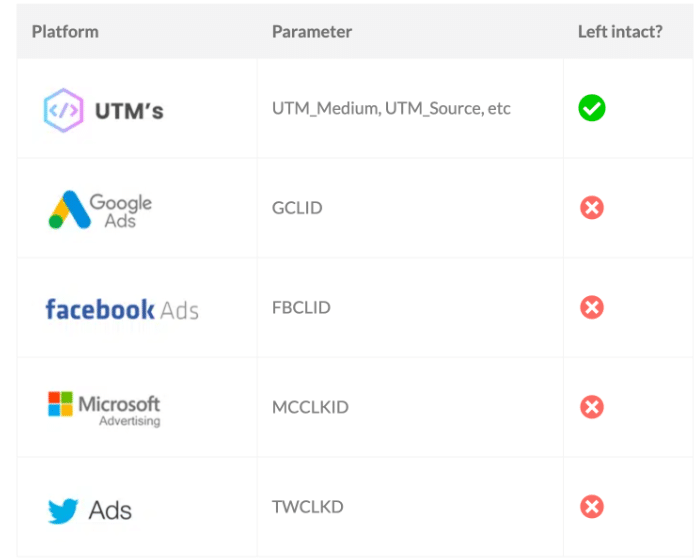
Source: Attributer.io
As you can see from the table above, the click ID’s that the various search engines and social media websites add to the URL when an ad is clicked get removed. The only thing that doesn’t get stripped is UTM parameters.
What This Means for Your Ad Reporting
What this means for your reporting largely depends on how you’re actually doing it.
If you use Google Analytics for reporting and have auto-tagging turned on in Google Ads, these reports will likely be less accurate.
That’s because Google Analytics looks for the GCLID (Google Click ID) in the URL and then passes it back to Google Ads to get the campaign, ad group, etc that the visitor came from. But if the GCLID is stripped from the URL before the visitor even lands on your site, then Google Analytics won’t be able to attribute that visitor to your Google Ads.
Similarly, if you’re using the built-in reporting in ad platforms like Google Ads or Facebook Ads, these will get less accurate.
This is because the conversion tracking code you place on your website uses the click ID to know
which ad the visitor clicked, but if it gets stripped from the URL, then Google Ads (or any of the ad platforms) will have no way to attribute conversions to your various campaigns, ad groups, etc.
What You Need To Do To Prepare
Unfortunately, you’ll need to stop relying on the built-in reporting in tools like Google Analytics or Google Ads and instead start placing UTM parameters behind each of your ads.
If you’re not familiar with them, they are basically extra bits of text that you add to the end of the URL you are sending people to from your campaigns that tell analytics tools where the person has come from.
So if the page you are sending someone to is spiceworks.com then your final URL (with UTM parameters) might look a bit like this:
spiceworks.com?utm_medium=paidsearch&utm_source=google&utm_campaign=brand-campaign
This tells analytics tools that this visitor came from a paid search ad, was on Google, and came from your brand campaign.
You can then use analytics tools that can read UTM parameters (including Google Analytics) to see exactly how many visits and conversions you’ve had from people coming to your site with these different UTM parameters.
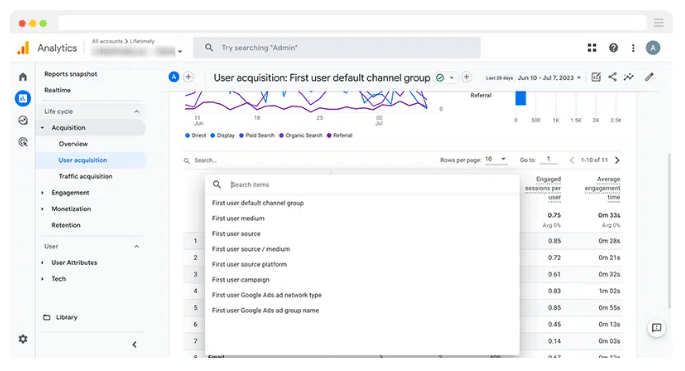
Source: Google Analytics
Wrap up
If you are using the built-in reporting in Google Ads or the auto-tagging feature in Google Analytics to understand how many clicks and conversions you are getting from your ad campaigns, then Apple’s new Link Tracking Protection will, unfortunately, make those reports less accurate.
To solve this, you simply need to switch to placing UTM parameters behind your ads and using tools like Google Analytics to report how many visitors and leads you get from your various ad campaigns.
Which tools are you using to track your advertising performance? Share with us on Facebook, X, and LinkedIn. We’d love to hear from you!
Image Source: Shutterstock

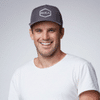
Recent Comments