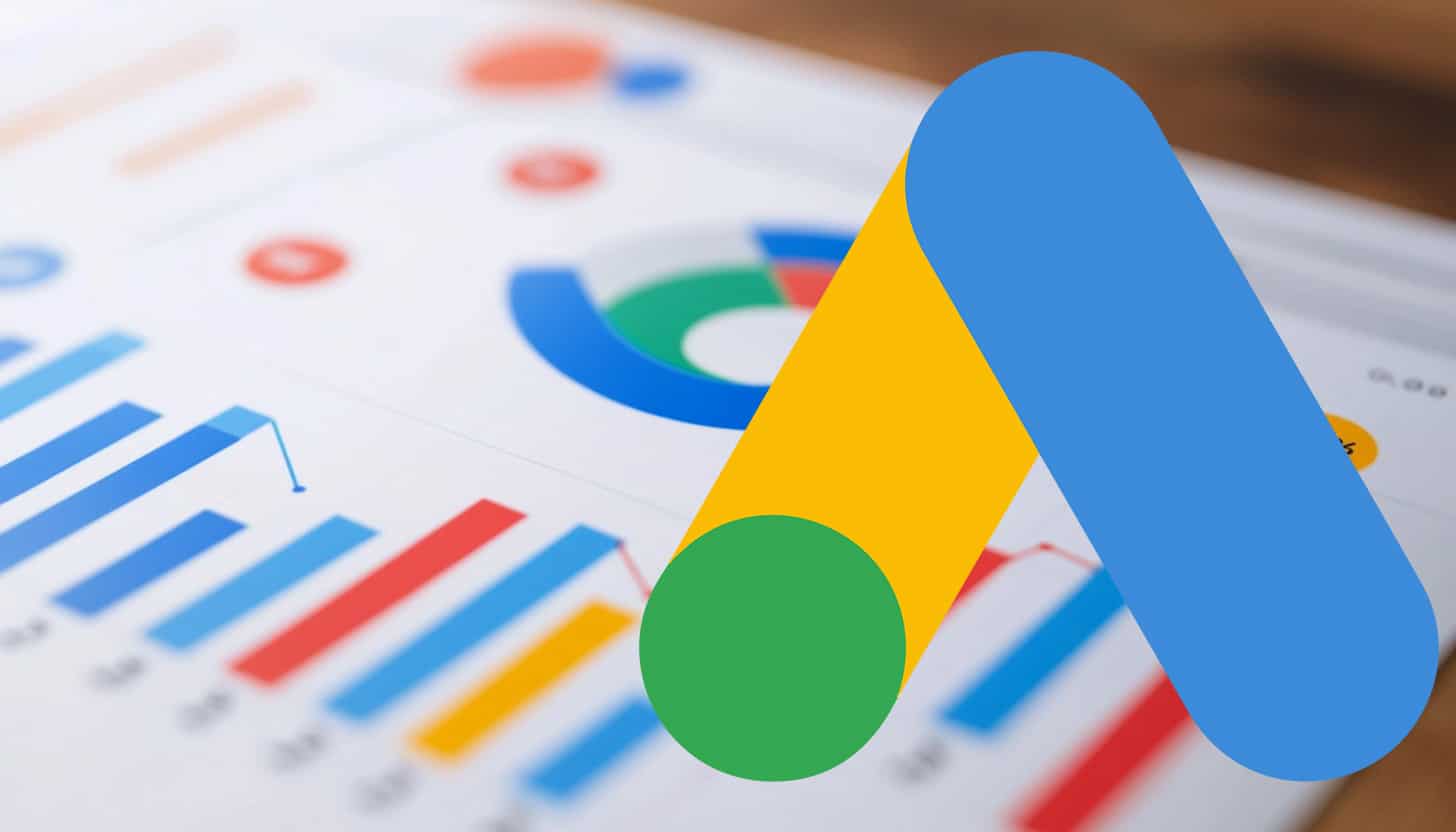
Google Ads has quietly launched a new brand report. The brand report “is a dedicated brand advertiser experience that provides you with deduplicated reach and frequency metrics across your campaigns,” Google wrote.
The brand report lets you sort the data by on-target demographics, such as age and gender.
Google says this report “streamlines reporting by consolidating data across multiple tools, making it easier for you to measure key performance indicators (KPIs), understand performance drivers, and identify insights to maximize return on investment (ROI).”
This was spotted by PPCGreg on X.
Here is what it looks like:
To access this new brand report in Google Ads go to your Google Ads account, click the Campaigns icon Campaigns icon and then click the Insights and reports drop down in the section menu and then on the Click Brand Report.
Google posted these notes on this report:
- Data is available at the single account level. You can’t pull data for multiple accounts or MCCs.
- The maximum date range available for reach metrics is 92 days.
- The maximum number of campaigns is 10,000.
- Search, Shopping, and Performance Max campaigns aren’t supported.
- Campaigns must have more than 10,000 impressions for data to populate.
Forum discussion at X.


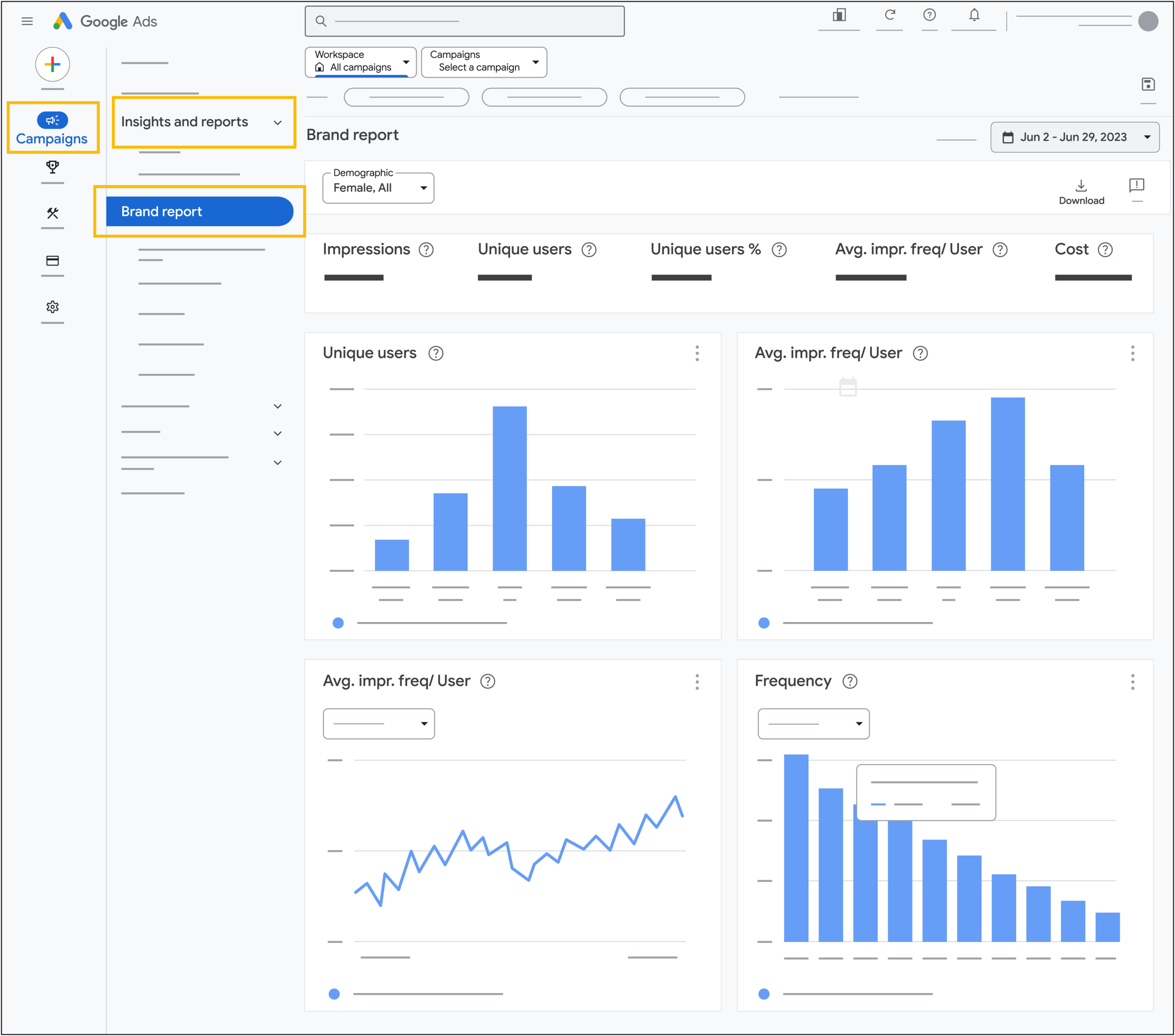
Recent Comments